Making presentations has become a requirement in mostly any field or discipline. We all must have to make a presentation one day, clarify a subject, a project, do reports, proposals or any other kind of projects. That means you will need to know the secrets and guidelines of making a successful one so you have the best impression.
PowerPoint is the most widely used programs in preparing presentations, and an effective means of communication with the audience if it is well used. companies and government departments need it in their various projects, which requires knowing its skills and secrets for every working spirit seeking success, excellence and proving its presence and expertise. However, using this software or any other one may result many mistakes that the presenter makes, which have an adverse effect on the attendees. Today we will highlight the Best Tips for Creating a Professional Presentation that will be the first step on your road to success.
Best Tips for Creating a Professional Presentation:
1. Prepare before you start designing
Presentation software and applications help you deliver your message to the audience, but you can’t deliver a good message if you don’t know what the message is. Before you start working on your design, first write its content. At this point, stick to the following: Write your thoughts down on a piece of paper. Write the main titles included in the presentation, so that each title is on a separate piece of paper. Arrange these snippets in front of you, and take a look at them to make sure they are coherent and in a logical sequence. You can change the locations of the clips (the headlines), and adjust them until you reach the end result to your liking. Make sure that the presentation you are preparing contains an introduction, main content, and a conclusion. You can now start writing your presentation content by referring to the headlines you prepared. After preparing the entire script(which should be brief), you can go to your preferred program and start preparing your presentation.
2. Prepare slides carefully
Designing slides is the most important thing you can do to create your presentations effective and catchy. With your design, you can make a long-lasting first impression and give you a professional touch to win the audience’s trust and interest.
Don’t copy and paste slides from different sources, so your presentation doesn’t look like a piece of cloth, and always remember that you’re trying to come out with a look that stands out, and this will help your audience focus on the essentials, such as the basic facts you highlight.
Use a basic template or a professional one if you have a lot going on. PowerPoint, for example, comes with a wide range of professional presentation templates, and you can find free or paid templates online, so you have to choose an easy-to-read design that serves your purposes and have best effect on the eyes.
You should also leave space for the elements that you use in the presentation such as pictures and diagrams, and these elements should be highlighted using a simple background, far from using too much decorations.
3. Don’t overuse motions and effects
You must use effects and transitions between slides wisely. The same applies to the animations in the same slide. You don’t need to show text or enumeration sentences using a new animation each time. It’s also not necessary to add animations in each slide. Simple animations such as moving from right to left or vice versa are the best choice for the elements on the slide. Complex movements such as spinning or the like are often slow and boring for the audience, so avoid using them. Do not use more than 3 types of transition animations between slides. Do not place these movements between all slides.
4. One idea per slide
The most important purpose of presentations is the ability of the audience to absorb the information you are sharing with them, otherwise your efforts will be in vain. If you fill many ideas and information on one slide, you risk the readability of it and surely will be confusing the audience. So be sure to include only one main idea on each slide.
If you find yourself in front of a long presentation that exceeds the time allotted to you, this most likely means that you have to put more ideas into it, and it is preferable to shorten it and modify its content so it can fit the slides without grouping a lot of sentences or exceeding your time.
5. Don’t write too much text
Even if you include one idea per slide, be sure to use the text moderately. Always remember: when the audience is busy reading what you have written, they are probably not listening to what you are saying. Make sure to keep the text on each slide at minimum. Write the text as bullet points instead of paragraphs. Write only the tips of the ideas, and then you can explain on each point. Do not use more than five points in a single slide. Use a larger text size of at least 24 to ensure your audience can read it.
6. Use photos smartly
Use high-quality images that you can take yourself, or find on popular photography sites. Getting images is not difficult, as PowerPoint is connected to the Bing image library, and you can move and insert whatever you want from them online.
If you use free images available online, be aware of copyright, especially if you’re making a worldwide presentation. Never use low-quality images and then enlarge them, as this will reduce the quality of your presentation. Avoid using clip art available on your software, your audience has seen them hundreds of times before, and your presentation won’t stand out if you use them. Only use images and cartoons if your presentation requires it.
You can rely on images in slides more than texts, because a picture is worth a thousand words, but be careful and do not make images a source of distraction by using them as a decorative tool and out of place, thus you must make sure to use images that explain and complement your story, and enhance your message.
7. Make good use of colors
Colors affect emotions, that’s a fact. Thus using the right color can motivate or persuade your audience. Many specialized studies confirm that colors have the ability to increase audience interaction, and enhance the process of learning and remembering information. You don’t have to be an expert in color theory to make a great presentation, but make sure to know the basics: Colors are divided into two types: warm colors (like red and orange), and cool colors (like blue and green). Cool colors are generally used in the background, because they seem to fade in the distance, while warm colors are used for titles and texts, because they generally appear closer and clearer. If you are going to give a presentation in a dark room (a conference room, or a large theater), try to use a dark background (dark blue, gray, etc.), with text in a light color such as white. If you will be presenting in a bright room (which is often the case), it is preferable to have a white background color with dark or black text.
8. Keep your audience in mind
Now you’re getting close to making a professional PowerPoint presentation, but you’re missing out on keeping your audience in mind, and answering these 6 questions will make it easy for you: “What does my audience know? What do I need to tell them? What do they expect? What interests them? What can I offer? What will keep them focused?”
After answering these questions, review your slides, eliminate what you don’t need, focus only on the basics, and always remember that if you fail to achieve the goal, it doesn’t matter how good the design or how good the choice of colors and words is, nothing is more important than paying attention your audience.
9. Practice your presentation
Always remember that your presentation is only a way and a mean to help you! In order to be able to communicate your idea well, you must practice giving the presentation out loud, and make sure that it matches the amount of time available to you. You can also record your voice during the speech and then listen to it to identify weaknesses and locations of errors, and then correct them.
10. End with a call for action
The last slides in your presentation should summarize the information you have previously provided. Always remember that this is not the time to come up with any new ideas. One of the best ways to end your presentation is with a call to action. For example, you can ask your audience to give their opinion on a specific topic related to your information, or invite them to try the product you talked about. You can also simply attach your contact information in case any of them would like to inquire and learn more.
Now you know the important things that you need to focus on while making your next successful presentation. Consider them thoroughly and have faith in yourself and in your ability to do well because that is the most important factor to apply what you have learn and send your message flawlessly. You can also read about the Common Mistakes You Do While Making a Presentation, And How to Overcome Them, as well as 10 Tips For Making A Great Presentation. Good luck!
5 Best Selling PowerPoint Presentation Templates
1. Full Access Pass – Unlimited Downloads

2. Project Proposal PowerPoint Template

3. Marketing Plan PowerPoint Template

4. Customer Journey Map PowerPoint PPT Template
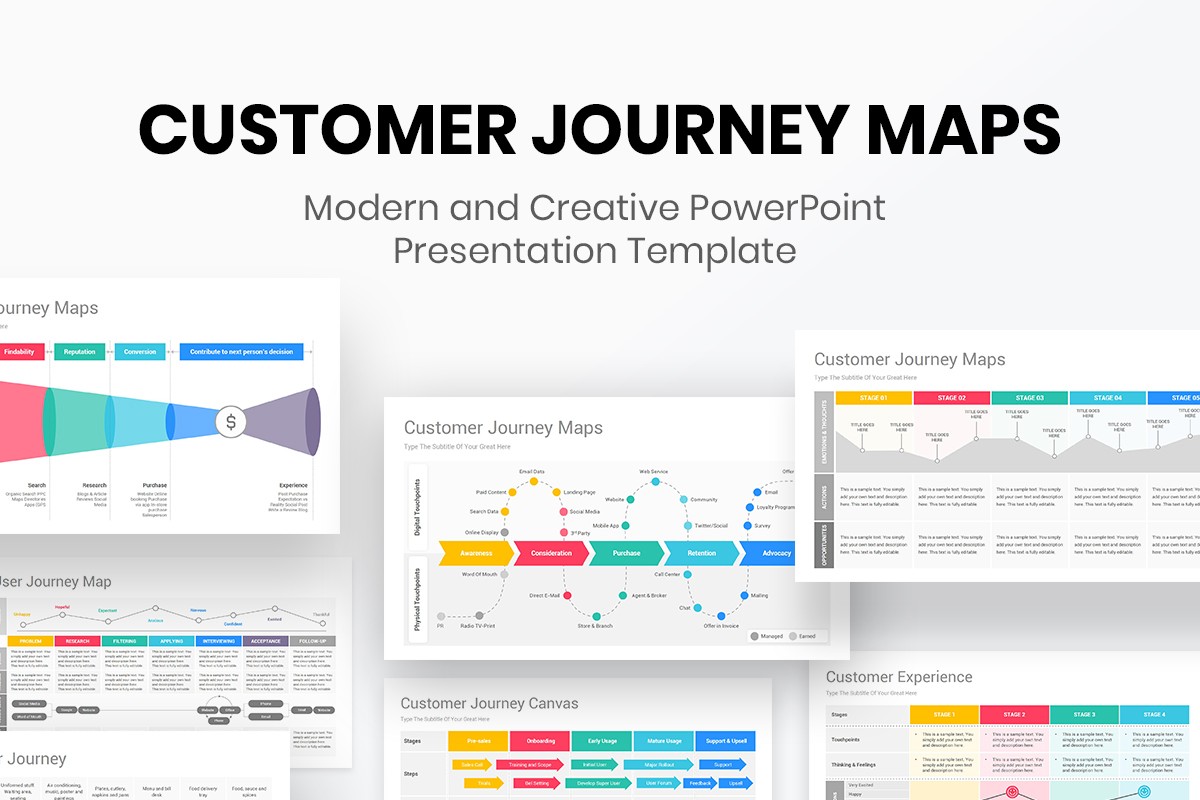
5. 30 60 90 Day Plan PowerPoint Template



